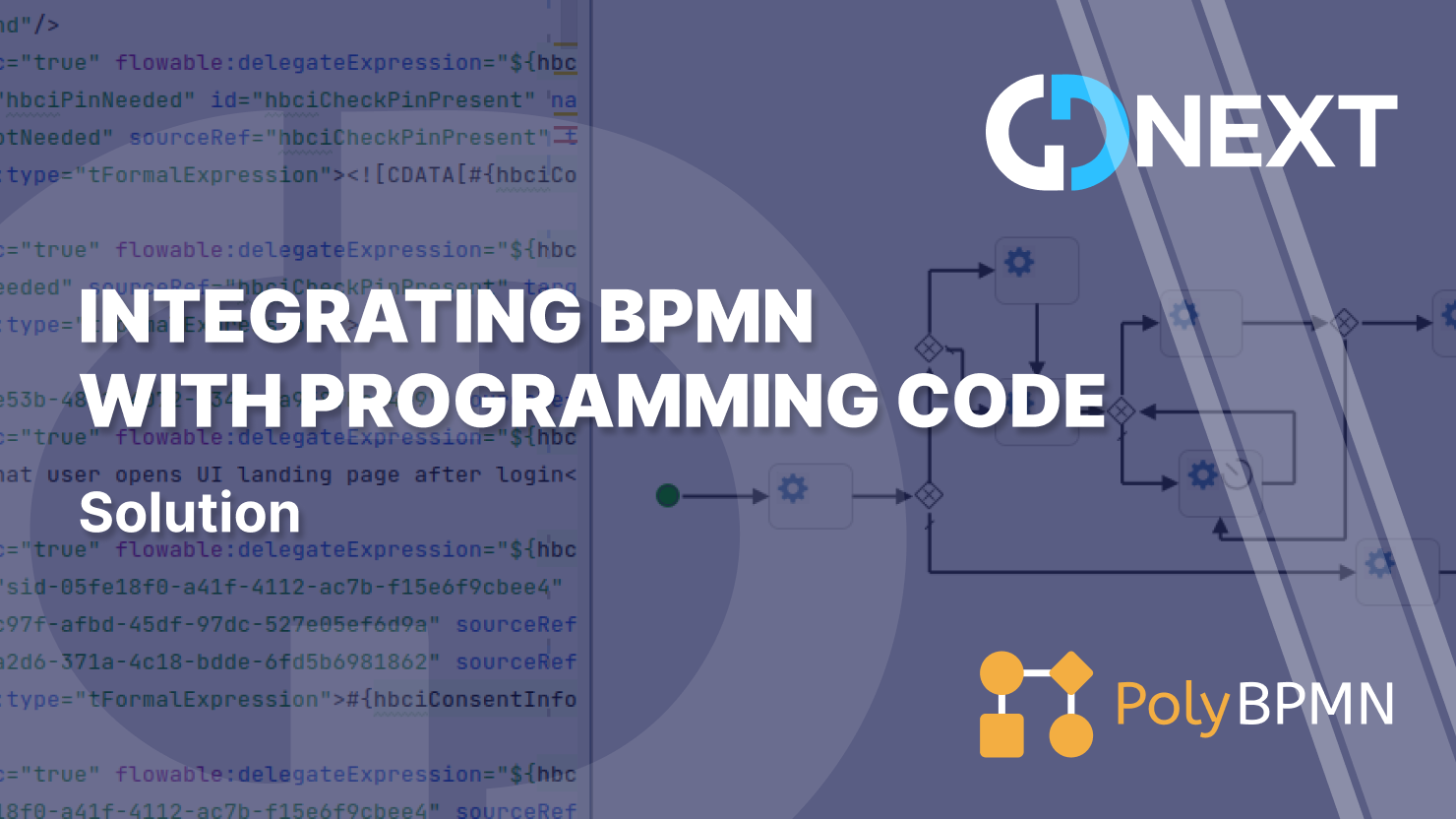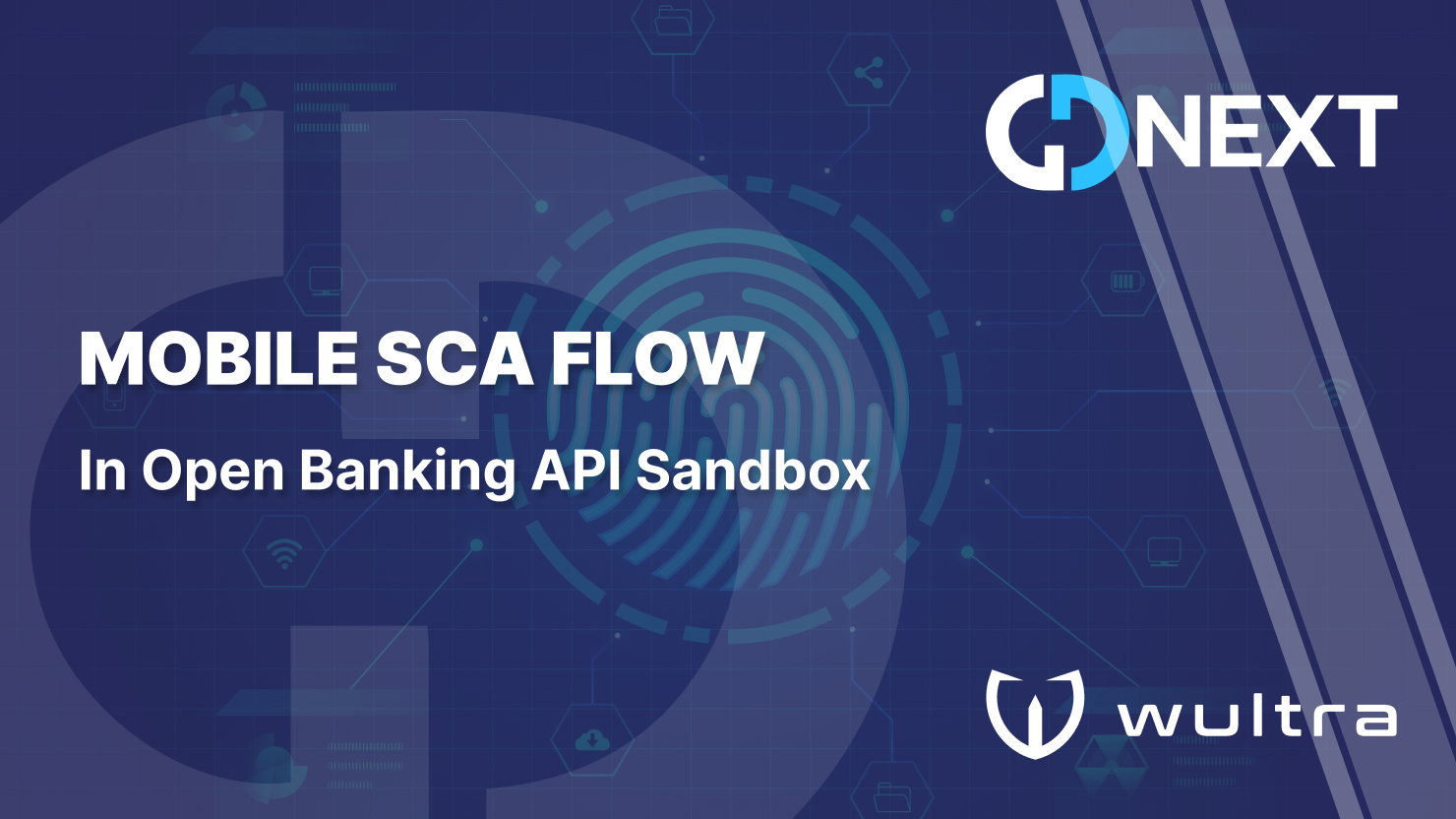Introducing PolyBPMN Plugin for IntelliJ IDEA: get developers closer to business process diagrams modeling
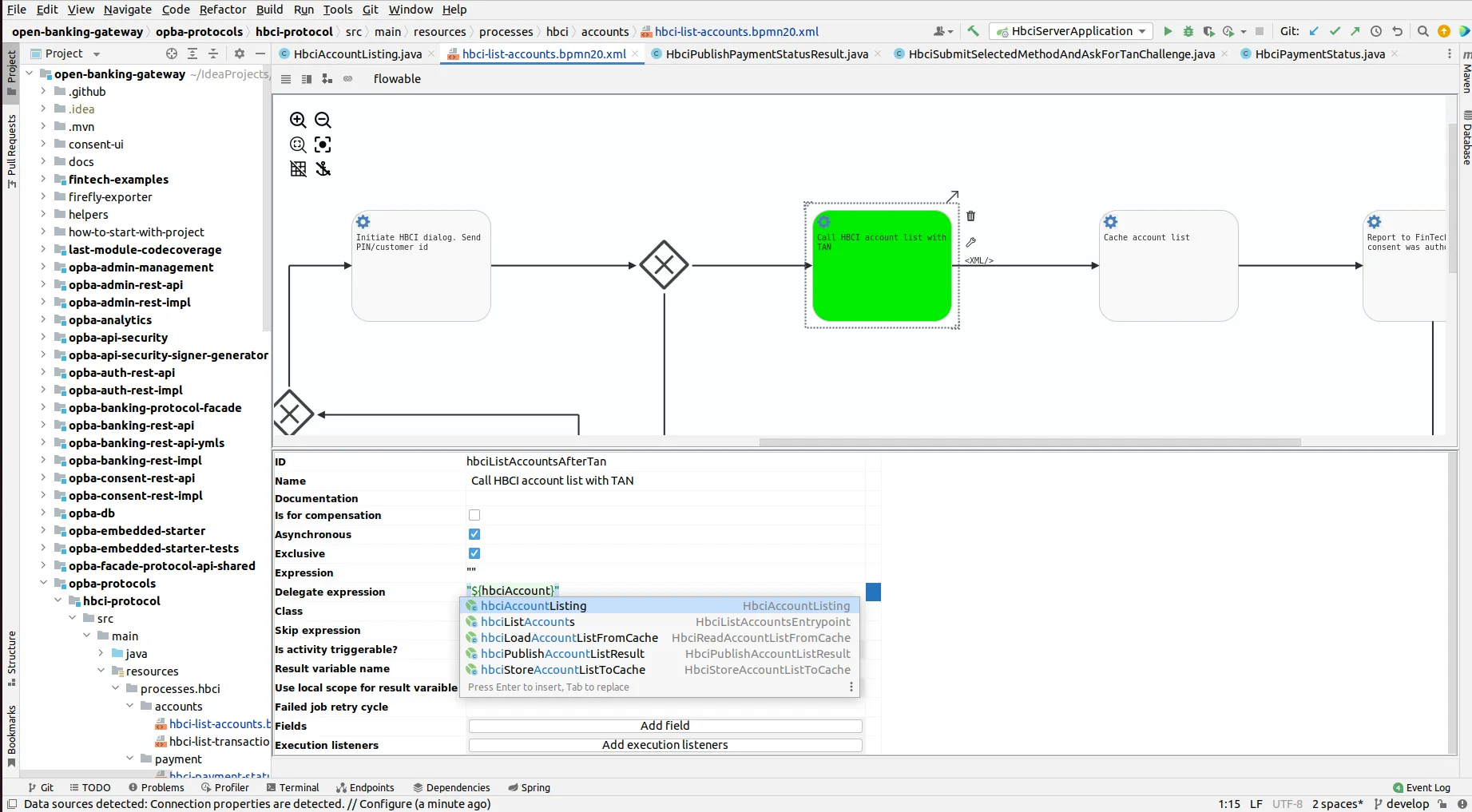
Introducing PolyBPMN Plugin for IntelliJ IDEA: get developers closer to business process diagrams modeling
PolyBPMN plugin for IntelliJ IDEA provides a bridge to jump between the code and BPMN diagram. It supports editing and visualising BPMN diagrams with navigation and process debugging.
Business process management (BPM) is a crucial aspect of organizational operation that involves designing, implementing, and monitoring workflows and processes to enhance efficiency and achieve organizational goals. However, modeling these processes can be challenging, especially for software developers who have limited knowledge of BPMN (Business Process Model and Notation).
To help organizations streamline their BPM efforts, GD Next GmbH has developed a plugin for IntelliJ IDEA called PolyBPMN. It’s easy to install plugin from Jetbrains Marketplace, and even easier to use.
In this article, we will explore the key features and benefits of the PolyBPMN plugin, as well as the supported modelers and file extensions.
The PolyBPMN plugin for IntelliJ IDEA provides a range of features to help software developers visualize business processes created in BPMN modelers and in the plugin itself. The PolyBPMN plugin supports several popular modelers, including Camunda, Activiti, and Flowable. This means that users can use their preferred BPMN modeling tool and still take advantage of the features offered by the PolyBPMN plugin. Watch all our videos on our Youtube channel .
One of the key features of the plugin is its ability to generate process diagrams automatically from XML files of BPMN 2.0 models. This feature saves users a considerable amount of time and effort, as they no longer need to create business process flow manually in code.
Here is the list of PolyBPMN plugin basic features:
- Create and edit BPMN XML files.
- IntelliJ IDEA tips (class, expression, delegate expression).
- Jump from modeller element to XML element.
- Smoothly change the shape of diagrams.
- Multi-dialect support (Camunda, Flowable, Activiti).
- Comparison of BPMN files with previous versions (works with Git).
- Embedded diagram window with controls inside XML file editor.
- Support for three editing modes: BPMN file, BPMN modeller, and split view.
With PolyBPMN, developers can create and edit BPMN XML files, and the plugin provides IntelliJ IDEA tips (class, expression, delegate expression) to enhance the user experience. Users can also jump from the modeler element to XML element, smoothly change the shape of diagrams, and compare BPMN files with previous versions that work with Git.
The PolyBPMN plugin has an embedded diagram window with controls inside the XML file editor, and it supports three editing modes: BPMN file, BPMN modeler, and split view. It also supports multiple dialects, making it a versatile tool for users of different BPMN modeling tools. The plugin can import and export files with extensions *.bpmn, *.bpmn.xml, *.bpmn20, making it easy for users to work with different file formats and integrate their own diagrams from and to other modelers.
The plugin also comes with a range of editing tools, including support for multiple selection, undo/redo, and automatic layout. These features make it easy for users to design and edit complex BPMN models with ease. With support for multiple modelers and file formats, as well as a range of editing tools, this plugin is a valuable addition to any organization’s BPM toolkit.
In conclusion, the PolyBPMN plugin for IntelliJ IDEA is an excellent tool for software developers looking to simplify the BPMN modeling process. With its support for multiple modelers and file formats, a range of editing tools, and an intuitive user interface, the plugin is an invaluable asset for organizations looking to streamline their BPM efforts. If you’re looking for a powerful BPMN modeling tool, be sure to check out the PolyBPMN plugin for IntelliJ IDEA at polybpmn.com.
Similar posts
Talk to our experts!
Sent successfully
Your message was successfully sent.
We will contact you as soon as possible